epending on your access, you might will be asked to verify your email every 5 days.
1. nter your username and password as usual. If you see the Security Key dialog box, click the Request Key link at the middle right.
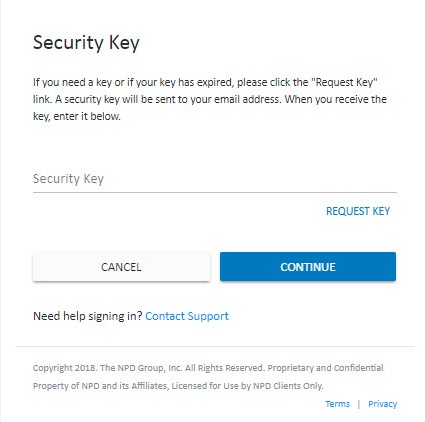
2. Check your email. When you receive the security key from NPD, copy and paste it into the Security Key field and choose the Continue button.
 Be careful to enter the key just as
you received it. If you enter the wrong key, you will need to log in with
your username and password again and then enter the correct key or request
a new one.
Be careful to enter the key just as
you received it. If you enter the wrong key, you will need to log in with
your username and password again and then enter the correct key or request
a new one.
If you do not have your key or it has expired, just click the Request Key link to get a new key. You can request a new key as often as you wish.
You will need to use this security key each time you log in for 5 days. After 5 days, the key expires, and you need to again choose the Request Key link to get a new key.